1. 先上一张图 View核心方法调用顺序应该是
构造函数——->onMeasure——->onSizeChanged——->onLayout——->onDraw——-> onMeasure——->onLayout——->onDraw
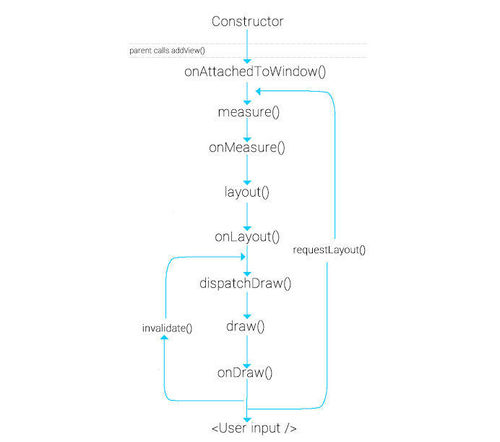
2. View getMeasuredWidth 源码剖析:
1 | public final int getMeasuredWidth() { |
换算成二进制是:111111111111111111111111,在与运算中,1 与任何数字进行与运算的结果都取决于对方。所以,mMeasuredWidth 变量值决定了 getMeasuredWidth() 方法的返回值。进一步查看,mMeasuredWidth 的赋值在这里:
1 | private void setMeasuredDimensionRaw(int measuredWidth, int measuredHeight) { |
但这个方法是私有方法,在 View 类内部调用,在setMeasuredDimension()被调用:
1 | protected final void setMeasuredDimension(int measuredWidth, int measuredHeight) { |
进一步看setMeasuredDimension()在onMeasure()方法中被调用:
1 | protected void onMeasure(int widthMeasureSpec, int heightMeasureSpec) { |
可以看出:mMeasuredWidth 的赋值,即 getMeasuredWidth() 的取值最终来源于 setMeasuredDimension() 方法调用时传递的参数!在自定义 View 时测量并设置 View 宽高时经常用到。通常在 onMeasure() 方法中设置,可以翻看一下系统中的 TextView、LinearLayout 等方法,都是如此。
3. getWidth 源码剖析
1 | public final int getWidth() { |
从注释中可以看到该方法被layout()调用:
1 | public void layout(int l, int t, int r, int b) { |
其中setOpticalFrame()内部也是调用setFrame()方法
所以,getWidth() 的取值最终来源于 layout() 方法的调用。通常,layout() 方法在 parent 中被调用,来确定 child views 在父容器中的位置,一般在自定义 ViewGroup 的 onLayout() 方法中调用
4. 分析完源码,可以知道:
- measuredWidth 值在 View 的 measure 阶段决定的,是通过 setMeasuredDimension() 方法赋值的;width 值在 layout 阶段决定的,是由 layout() 方法决定的。
有一点需要注意,通常来讲,View 的 width 和 height 是由 View 本身和 parent 容器共同决定的。 - getMeasuredWidth()获取的是view原始的大小,也就是这个view在XML文件中配置或者是代码中设置的大小。getWidth()获取的是这个view最终显示的大小,这个大小有可能等于原始的大小也有可能不等于原始大小。
一般情况下,getWidth() 与 getMeasuredWidth() 的返回值是相同的。 - 注意在自定义View或者ViewGroup中,在 onLayout() 方法中通过 child.getMeasuredWidth() 方法获取 child views 的原始大小来设置其显示区域,不要用getWidth(),有可能获得值为0(诸如 LinearLayout 之类的系统中的 ViewGroup 都是这么做的;
除此之外,我们都可以通过 getWidth() 方法获取 View 的实际显示宽度。
5. 总结:
- getMeasuredWidth方法获得的值是setMeasuredDimension方法设置的值,它的值在measure方法运行后就会确定
- getWidth方法获得是layout方法中传递的四个参数中的mRight-mLeft,它的值是在layout方法运行后确定的
- 一般情况下在onLayout方法中使用getMeasuredWidth方法,而在除onLayout方法之外的地方用getWidth方法。
赞赏一下
 支付宝打赏
支付宝打赏 微信打赏
微信打赏